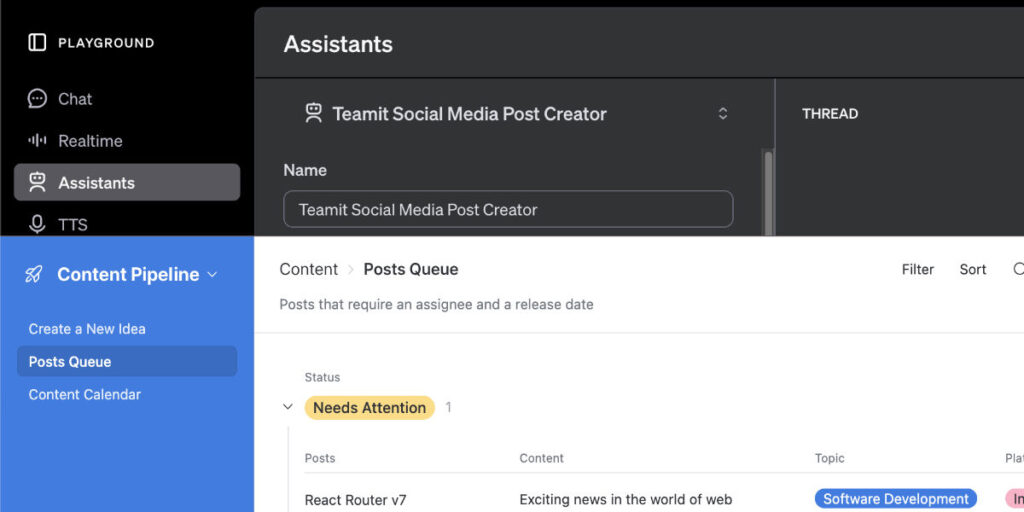This post introduces one way to get to testing your AI ideas fast! With tools like Airtable you can create a proof of concept where you get to focus on your AI ideas–instead of all the other things like the UI.
We wanted to lower the bar for sharing all the expertise we have at Teamit. An important tool to that end was to make it easier to publish new posts. We wanted a place where we can store ideas, follow which ideas have posts and check which audiences we have been communicating with.
To this end we combined Airtable with an OpenAI assistant. With this approach we were able to setup a pipeline for our needs in just some hours and very little coding. The AI assistant can be configured through the UI with no programming knowledge. All the interfaces for the pipeline we were able to configure without any programming knowledge. With this approach we were able to focus on tweaking the AI agent instead of tinkering with other aspects of the pipeline.
Our Proof of Concept Application
The idea behind the pipeline is to lower barrier for taking ideas into actual published posts. Our content team can post ideas which get forwarded to a fine tuned AI assistant that creates a first version of a post. We’ve tweaked the assistant so that the first version aligns with our values and the tone we want to maintain in our communications. We store this first version in Airtable. We then refine it from various perspectives by using the different Airtable interfaces.
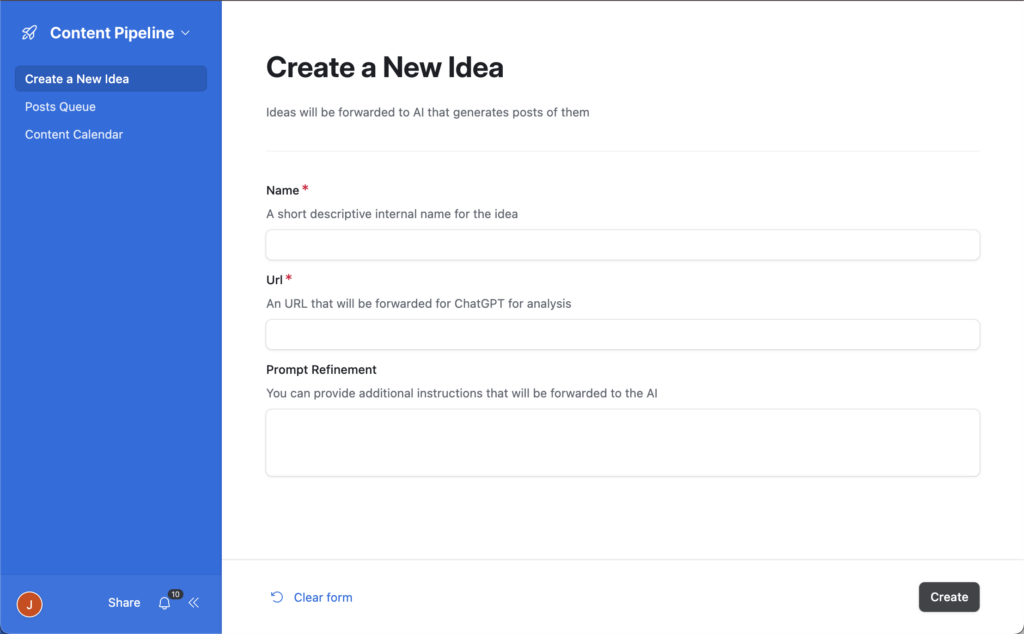
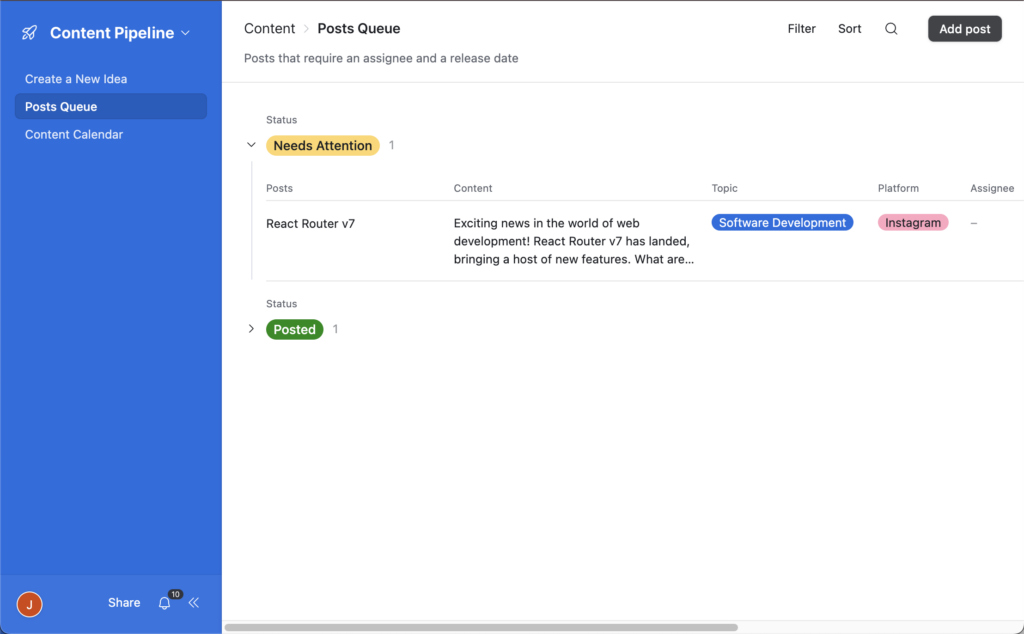
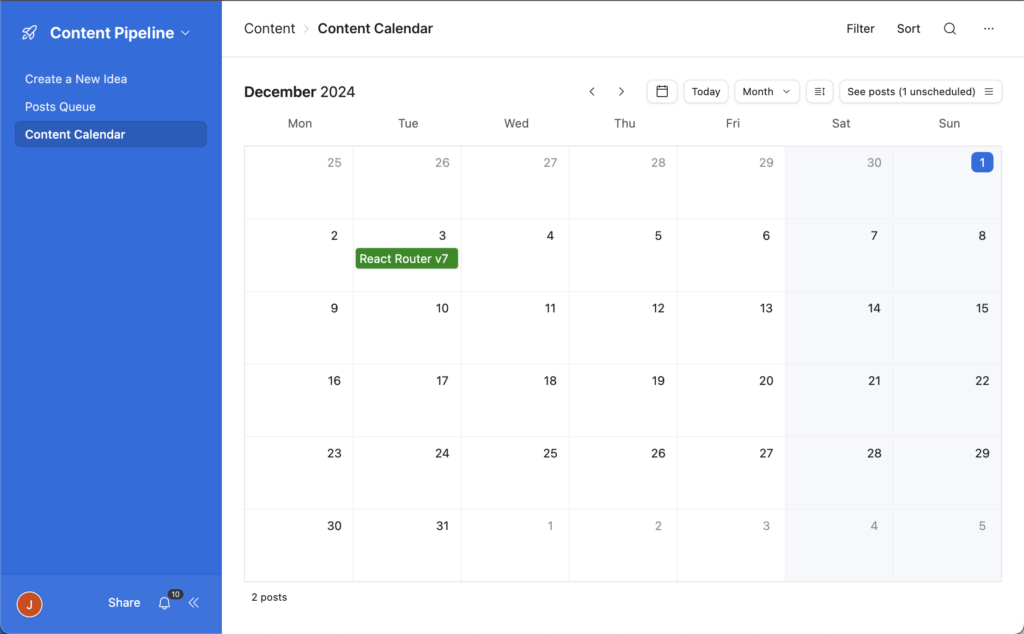
Going forward, we want to look into how we can integrate this tool into LinkedIn. That way we can manage our content pipeline through a single tool. There’s great promise for setting up a one-stop-shop for all our publishing needs.
The solution includes a custom Airtable automation that integrates Airtable with the OpenAI assistant. This integration has been coded. By using an integration platform this integration could also be done without any code. In our case we didn’t need to consider this option as we had coding knowhow on hand. Finding the correct combination of tools for you is key in getting a proof of concept up fast.
What We Learned from our Proof of Concept
Creating a proof of concept can be quite cheap when you pick the correct tools. We were able to test out the idea without much initial investment. The costs from the OpenAI agent were negligible. Airtable is a bit more costly as there’s a fixed charge per each user account with more than a read access. But you also get a lot for that money. Creating the data model, integrating it into the UI and other services can take a lot of hours. For a small team, Airtable is likely considerably cheaper.
AI is a powerful companion for content creation. By focusing on the AI assistant, we were able to get quite good results right out of the gate. Although we tend to refine the generated output, it usually lays out a great starting point for us. Beyond the actual content, the AI tool is great at completing other steps such as adjusting the content for another platform or extracting meta information such as the audience of the post.
Finding the correct process requires iteration. We are still working with the process and we’ve noticed that some of our initially ideas worked differently in practice. We first started out with Miro and we’ve still not transitioned away from it. We are trying to find the correct balance between having a process that takes away uncertainty, but doesn’t create too much overhead. By using this combination of tools, we’ve been able to test and adjust in