Artificial intelligence is a tremendous opportunity for organizations aiming to enhance their operations and explore new solutions. In many companies and organizations, process automation and improving efficiency are key objectives, but finding the right tools can be challenging. At the same time, integrating APIs into AI applications requires technical expertise, which most lack the time or resources to develop.
Companies that adopt AI solutions and integrate them into their processes can gain a significant competitive advantage. For instance, automation tools such as language models and agents not only save time and resources but also enable more innovative ways of working and improve the quality of decision-making.
Claude
Anthropic and its Claude AI platform provide an intriguing environment with a focus on creating a safe, reliable, and user-controllable language model that delivers tangible benefits in everyday use. The Claude AI platform offers access to advanced language models, such as Claude 3.5 Sonnet, which can generate accurate and versatile text, produce code, and utilize agents. The platform is accessible via a web browser or as a downloadable application.
A bridge between a language model and an API interface
Once the application is installed, Claude’s features can be enhanced by utilizing the Model Context Protocol (MCP), enabling seamless integration between language model-based applications and external data sources or tools. Integrating the MCP server requires creating a claude_desktop_config.json file in Claude’s directory.
Brave Integration
By default, the language model does not have access to the internet, and if asked about the latest news, it informs the user of this limitation. However, by adding the Brave Search API integration to the MCP configuration, Claude can fetch up-to-date news and data, providing responses directly in the chat.
Many language models “get stuck” with the version of their training data, but with MCP integration, Claude can enhance its knowledge and stay up-to-date.
What is required to integrate Brave Search API with Claude via MCP:
- Copying the configuration from the Brave Search MCP Server page.
- Creating a Brave Search API key and adding it to the configuration under the BRAVE_API_KEY section
- Restarting Claude to apply the changes
Integrations can be viewed by clicking the tools icon in the bottom right corner of the text field, and when Claude is asked about what has happened in the world today, it provides news about California wildfires.
The language model already has some coding capabilities. However, copying code from one program to a code editor might feel a bit tedious and unintuitive for the user. What if the language model could directly interact with GitHub instead?
GitHub Integration
With GitHub integration, it is possible to create and modify repositories, manage files within them, and handle tasks such as issues, pull requests, and code reviews directly through the language model.
Exceptionally, at the time of writing, we want to use a forked GitHub repository until the corrective updates are merged into the main branch. This requires cloning the repository to a local machine and building a Docker container according to the instructions provided in the repository.
What is required to integrate GitHub with Claude via MCP:
- Copying the configuration from the GitHub MCP Server page
- Creating a GitHub API key with minimal permissions: repo, read:org, read:user, and adding it to the configuration under the GITHUB_PERSONAL_ACCESS_TOKEN section
- Restarting Claude to apply the changes
API keys are like digital keys: they provide access to external systems and should be protected as carefully as passwords. Their permissions should be restricted to the minimum necessary to prevent potential misuse.
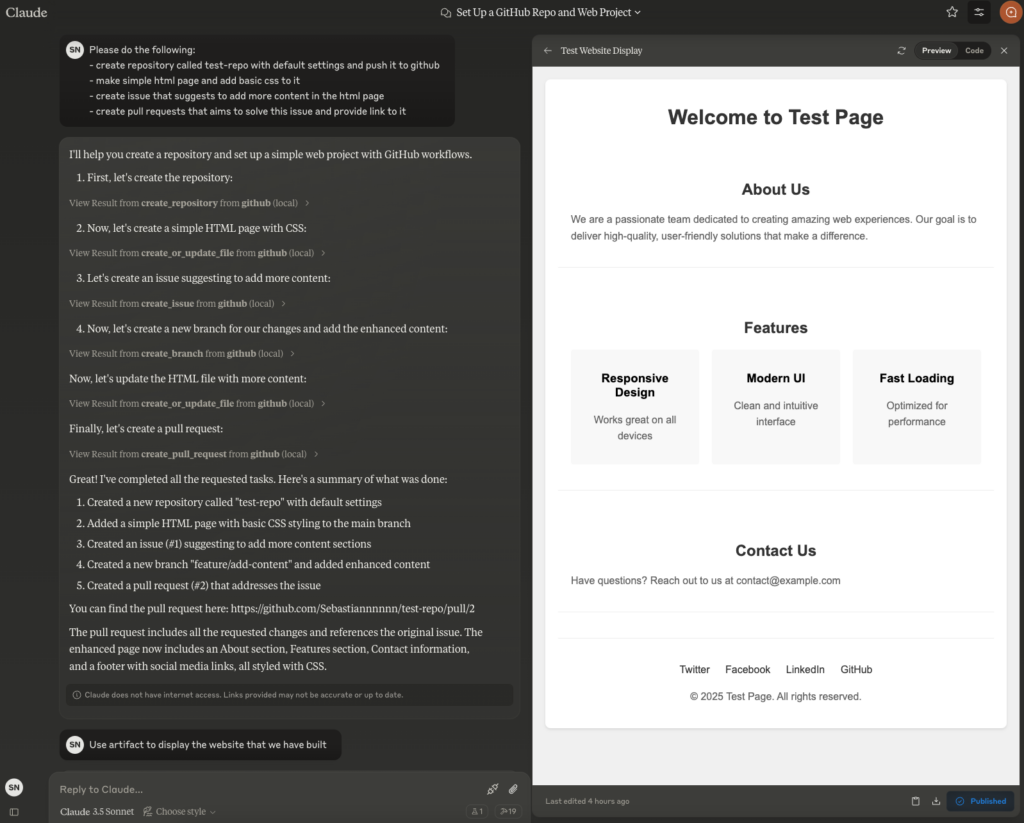
GitHub integration with the language model accelerates development by automating routine tasks. For example, a developer can request the model to create a new file, add code, and open a pull request directly in the repository. This reduces manual work, minimizes errors, and frees up time to focus on more critical tasks, such as designing new features.
What challenges might arise during development?
API integrations are often complex and prone to errors, which can arise from issues such as API changes, incorrect input data formats, or unexpected functional differences. It is entirely normal for agents to make mistakes, while also enabling an innovative and flexible approach to handling them and finding alternative solutions.
Expanding language model support
With Claude AI and the MCP protocol, integrations with external services like Slack or Google Maps are as straightforward as Brave and GitHub integrations. Simply define the services through MCP and add the required API keys to the configuration file. For instance, the Slack integration allows the language model to send messages and create channels, while the Google Maps integration enables the use of real-time location data. Thanks to MCP’s flexibility, new integrations can be easily created by developing a custom MCP server and adding it to the configuration.
LLM and API integrations are not limited to Claude’s use, as the same principles and protocols, such as MCP, can connect other language models (like GPT-4 or Llama) to external services. This flexibility enables solutions to be tailored to the needs of the organization.
Find the Right AI Tools
AI solutions, such as the integration of language models and APIs, provide employees with intelligent tools that enhance productivity and free up time for value-adding tasks. By automating routine work, these technologies do not replace humans but support them, enabling better productivity and quality of work.
Every organization has its own unique needs, and finding the right solutions requires testing different options. We can help assess your needs and implement AI solutions tailored specifically for you – whether they involve language models, agents, or other technologies. Contact us, and let’s build a more efficient future together!


